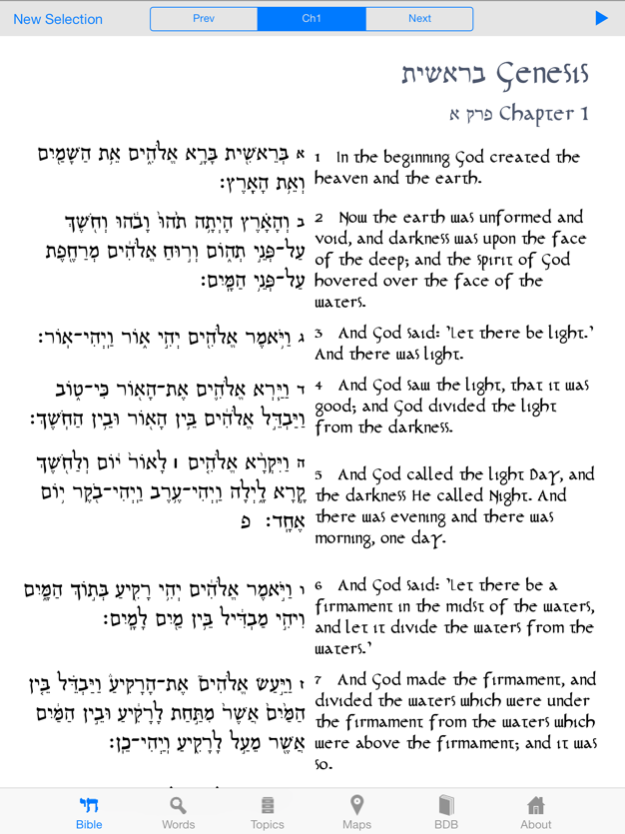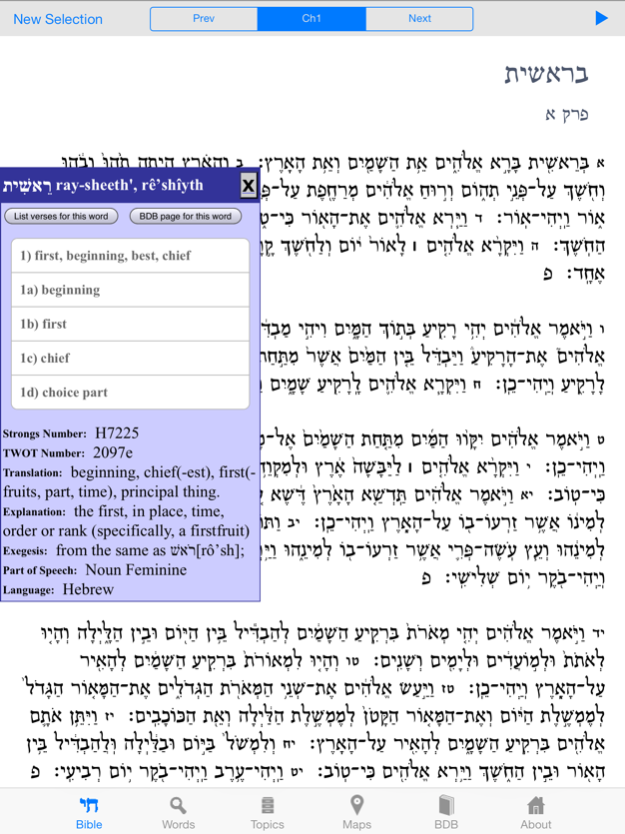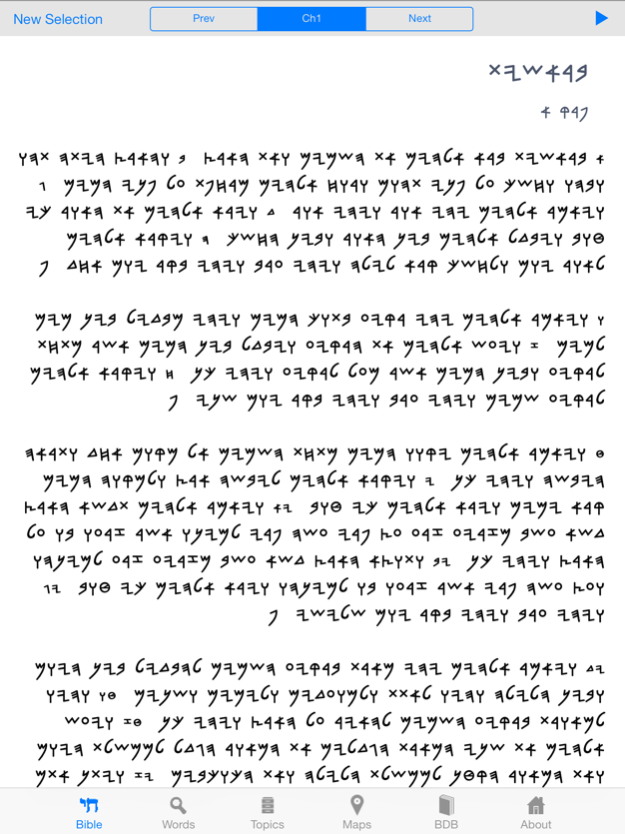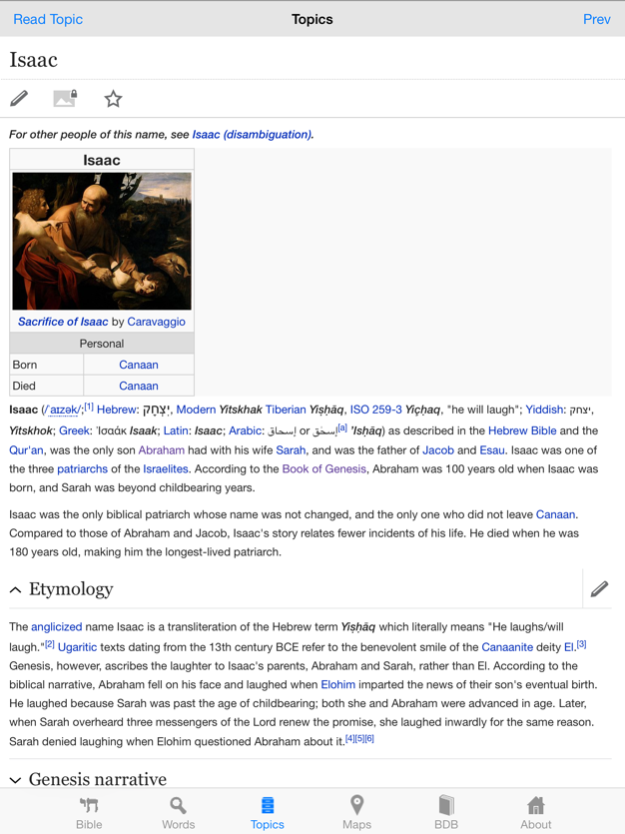HebrewBible 8.1
Continue to app
Paid Version
Publisher Description
The Hebrew Bible iPhone application is designed for reading/studying the Hebrew Bible in either Hebrew, Aramaic (Torah only), or in a parallel translation format combining Hebrew and another language (at present, either English or French). It is also useful as a tool for improving one's knowledge of Biblical Hebrew and Biblical Aramaic. It is comprised of five main components:
1. Bible: The Hebrew Bible is accessible in several different versions (a default version is selected via iPhone preferences and it is possible to change versions while running the application as well). The first six versions listed below are included in the App, the other versions can be either accessed over the Internet or downloaded (at no additional charge). The versions that are available are:
* Hebrew (cantillation)
* Hebrew (vowels)
* Hebrew (no vowels)
* Hebrew/English (cantillation)
* Hebrew/English (vowels)
* Hebrew/English (no vowels)
* Hebrew/French
* English
* Hebrew Torah (commentary)
* Aramaic Torah (vowels)
* Aramaic Torah (no vowels)
When reading a book or chapter (regardless of the version selected), it is also possible to listen to the Hebrew version of the selected book/chapter being read by pressing the "Play" button at the top of the page. The audio readings are pronounced in Sephardi-style Hebrew. In additon to a "Book"-based reading approach, it is possible to also toggle to a "Parashah"-based approach (a Parashah is the weekly synagogue Torah/Haftarah reading). Both Ashkenazi and Sephardi Parashah readings are supported. While reading the Hebrew and Hebrew/English versions, if you touch any Hebrew word, you will be presented with a pop-up English definition. From the popup, it is also possible to display a list of all the verses in the Hebrew Bible that contain that word.
2. Words: This is useful for learning more about specific Hebrew words and for discovering related words. One can lookup words by "Root" by selecting the first two letters of the Hebrew word root. A listing will be displayed of all Hebrew words (and, optionally, Aramaic words and/or proper names) that begin with those two letters. Once the list is displayed, touching a word will open up a further level of detail about the selected word (and, optionally, all verses that contain that word or the BDB page for that word). Alternatively, one can use the "Translate" function to translate words or sentences or go directly to the word detail via the "Strongs" number lookup function. There is also a word search facility.
3. Topics: There are links to key topics (over 200 people/places/things) in the Wikipedia online encyclopedia. One can access topics by Bible book, by "Meta" topics, and a consolidated list of all topics.
4. Maps: There are maps of almost every location (over 1,000 locations) mentioned in the Hebrew Bible. It is possible to display multiple different locations on a map and to clear previously selected locations from a map. One can access Maps by Bible book or a consolidated list of all maps. By selecting a location on the map and touching the "callout detail disclosure" symbol (the "right arrow"), one can see a listing of all verses in the Hebrew Bible that mention that location.
5. BDB: The Brown–Driver–Briggs Hebrew Lexicon is probably the most commonly used Biblical Hebrew Lexicon. A complete copy of this lexicon is accessible from within the application. In additon, individual pages can be displayed via the word lookup functionality.
An Internet connection is required in order to use some content in this application but most core functionality is maintained locally.
Dec 3, 2014
Version 8.1
This app has been updated by Apple to display the Apple Watch app icon.
Minor fixes. Note: A number of people have installed my Hebrew Bible app and have said that they just see a "blank" screen when opening the app. This doesn't seem to be happening to everyone; however, if you do experience this issue, it is easily resolved by selecting a Bible "version". Just follow the steps described on the HebrewBible Support page.
About HebrewBible
HebrewBible is a paid app for iOS published in the Reference Tools list of apps, part of Education.
The company that develops HebrewBible is Zev Clementson. The latest version released by its developer is 8.1.
To install HebrewBible on your iOS device, just click the green Continue To App button above to start the installation process. The app is listed on our website since 2014-12-03 and was downloaded 6 times. We have already checked if the download link is safe, however for your own protection we recommend that you scan the downloaded app with your antivirus. Your antivirus may detect the HebrewBible as malware if the download link is broken.
How to install HebrewBible on your iOS device:
- Click on the Continue To App button on our website. This will redirect you to the App Store.
- Once the HebrewBible is shown in the iTunes listing of your iOS device, you can start its download and installation. Tap on the GET button to the right of the app to start downloading it.
- If you are not logged-in the iOS appstore app, you'll be prompted for your your Apple ID and/or password.
- After HebrewBible is downloaded, you'll see an INSTALL button to the right. Tap on it to start the actual installation of the iOS app.
- Once installation is finished you can tap on the OPEN button to start it. Its icon will also be added to your device home screen.